
CONSTITUTION
ECONOMY
EDUCATION
ETHOS
FOREIGN POLICY
WOMEN
MARRIAGE
SEXUALITY
ART
LEONIDAS
ESSAYS
NOVELS
SOURCES
SCREEN SAVER
GUEST BOOK
AUTHOR BIO
SPARTA BLOG
AUTHOR WEBSITE
SPARTAN THEMED
T-SHIRTS, TOTES
& MORE


FREE SCREEN SAVER:
A GIFT FOR YOU FROM HELENA P. SCHRADER
(All photos in screen saver © Helena P. Schrader)
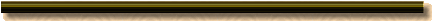
Screen savers were originally designed to stop image burn on computer screens. However, most modern computers can now turn the monitor off after a period of non-use and that's to be encouraged if the computer is going to be left on for any long period. Now screen savers tend to be used to hide the screen while you're away from your desk, or to display some interesting image or message while the computer is not being used.
Requirements for the screen saver on this page:This
should work with any PC (sorry Mac users, maybe
later we'll get some for you). It does not use
DirectX and so requires no special screen drivers. The faster your PC,
the smoother the results, but it's been designed to work well with
older computers as well as faster, newer ones.
Save
the
screen saver by right-clicking on the link below.This
will allow you to save the
file wherever you wish. File size is approximately 8.79 MB.
Sparta
Today
SCREEN SAVER
©
Helena P. Schrader
Created
by Crystal
Cloud Graphics
Then to install the screen saver, open your file manager and find where you saved the above file. Double-clicking the file name will open this file with a .zip file utility. Inside the .zip file you will find an .exe program. Just double click it to install and follow the directions on the screen. This screen saver was not created with any malicious adware or spyware (or even friendly ware *wink*). There is also an "uninstall" program imbedded into the screen saver.
To
select a screen saver, or to change how
long it takes to appear, you need to change settings within
Windows. To
find these settings right-click on your desktop and then select
"properties" followed by "screen saver." Alternatively, go to your
control panel, double-click the "display" option, then select "screen
saver." Consult your Windows help for further information.
If you have
problems or questions, please
write the creator of the screensaver, Kythera Ann.
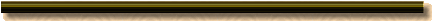
Creating your
own screen savers:
Would
you like to create your own
screen savers? It is very easy! Crystal
Cloud Graphics
recommends this
inexpensive program for all beginners. Just click on the
button.
ONLINE TRANSLATOR AND DICTIONARY
This site is best viewed with IE6 (or higher), a browser window sized at 1024 pixels wide or wider, and with a monitor display resolution set at 1280x1024.
PRIVACY I COPYRIGHT I CITING I SITE MAP
Text varies on this site between British and American English spelling. Most research was done in Europe and compiled for British English publications. Interviews and reviews reflect both American and British English, as Helena Schrader is a leading authority on this subject in the US and Europe.
Contents of this website are copyrighted. ©1993-2012 Helena P. Schrader unless otherwise noted. If you would like to use the material of this site, please contact Helena Schrader. If you experience any problems with this site, please contact the web mistress.
Site design and maintenance Crystal Cloud Graphics
Web Hosting Elysium Gates.com




